First-Time Users
Learning a new thing could sometimes be a tough thing to do, but not when you deal with GRID. GRID aims to provide a smooth envirnoment for users to perform image segmentation, with no experience required!
Launch GRID
In the terminal:
python3 -m grid
Demo mode
For the first-time users, it’s recommended to use demo files. Users can start GRID in the demo mode by choosing the option “Demo” in the welcome panel.
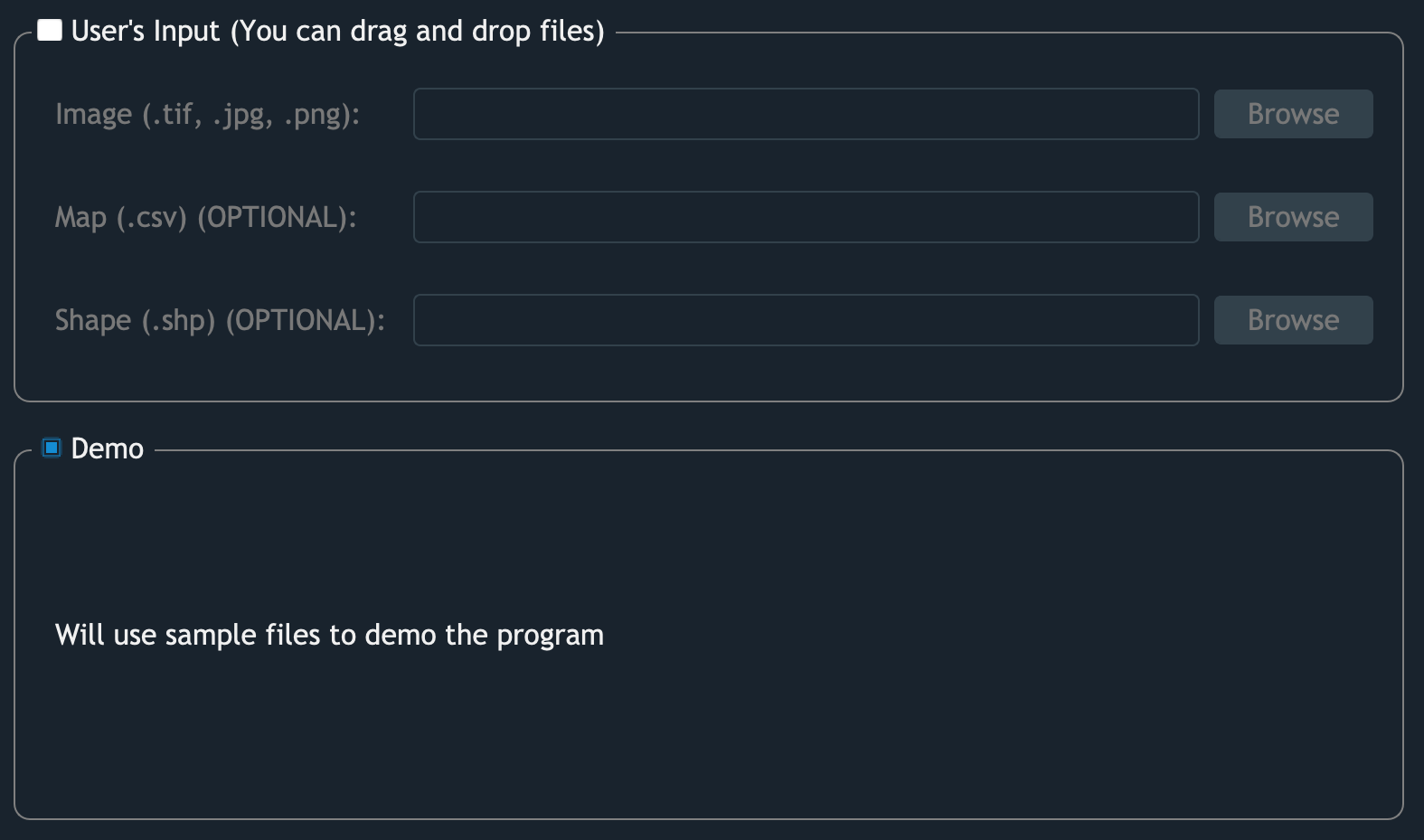
GRID provides two ways to start the analysis, the bottom one will use the demo image to proceed.

Demo image. It’s recommended to define AOI over the highlighted area.
Work with your images
GRID supports most types of image files, including GeoTiff, PNG, and JPEG. It’s encouraged to provide a map file (CSV) as well to specify the field layout and plot IDs. To learn how to make a valid map file, please follow the instruction of the section Maps.