GRID: Deal with Field Segmentations Elegantly
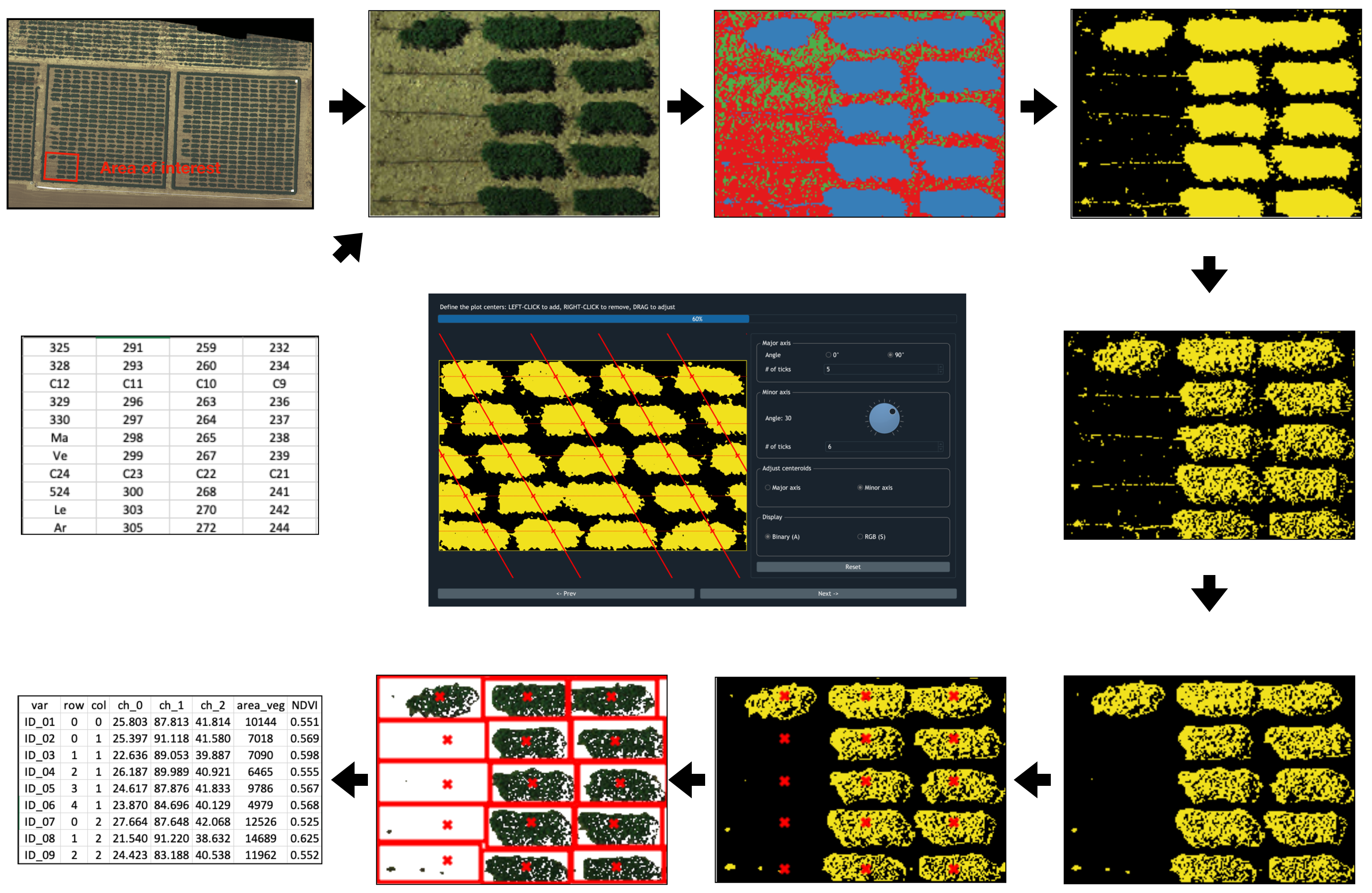


Getting started
First-time users: Launch GRID | Demo mode | Work with your images |
Interface
File loading: Input files | Drag and drop |
Define AOI: Draw AOI | Adjust AOI |
Define POI: K-Means clustering algorithm | Binarization | Refine POI | Display/Zoom |
Detect centroids: Major axis | Minor axis | Centroid adjustment |
Segmentation: Dynamic | Fixed | Fine-tune results | Export results |
Inputs/Outputs
Inputs: Images | Maps | Shapefiles |
Outputs: Tabular results | Validation | Shapefiles | NumPy format of AOI | H5 dataset |
Advanced usage (Jupyter notebook)
How to cite GRID
To cite GRID, you can:
Import GRID.bib
or manually key in the following info:
@article{Chen and Zhang:2020,
author = {Chunpeng James Chen and Zhiwu Zhang},
title = {GRID: A Python Package for Field Plot Phenotyping Using Aerial Images},
month = may,
year = 2020,
journal = {Remote Sensing},
volume = 12,
issue = 11,
pages = 1697
doi = {10.3390/rs12111697},
url = {https://doi.org/10.3390/rs12111697}
}
Support
Find any issue? Post it on GitHub or contact James Chen