Detect Centroids
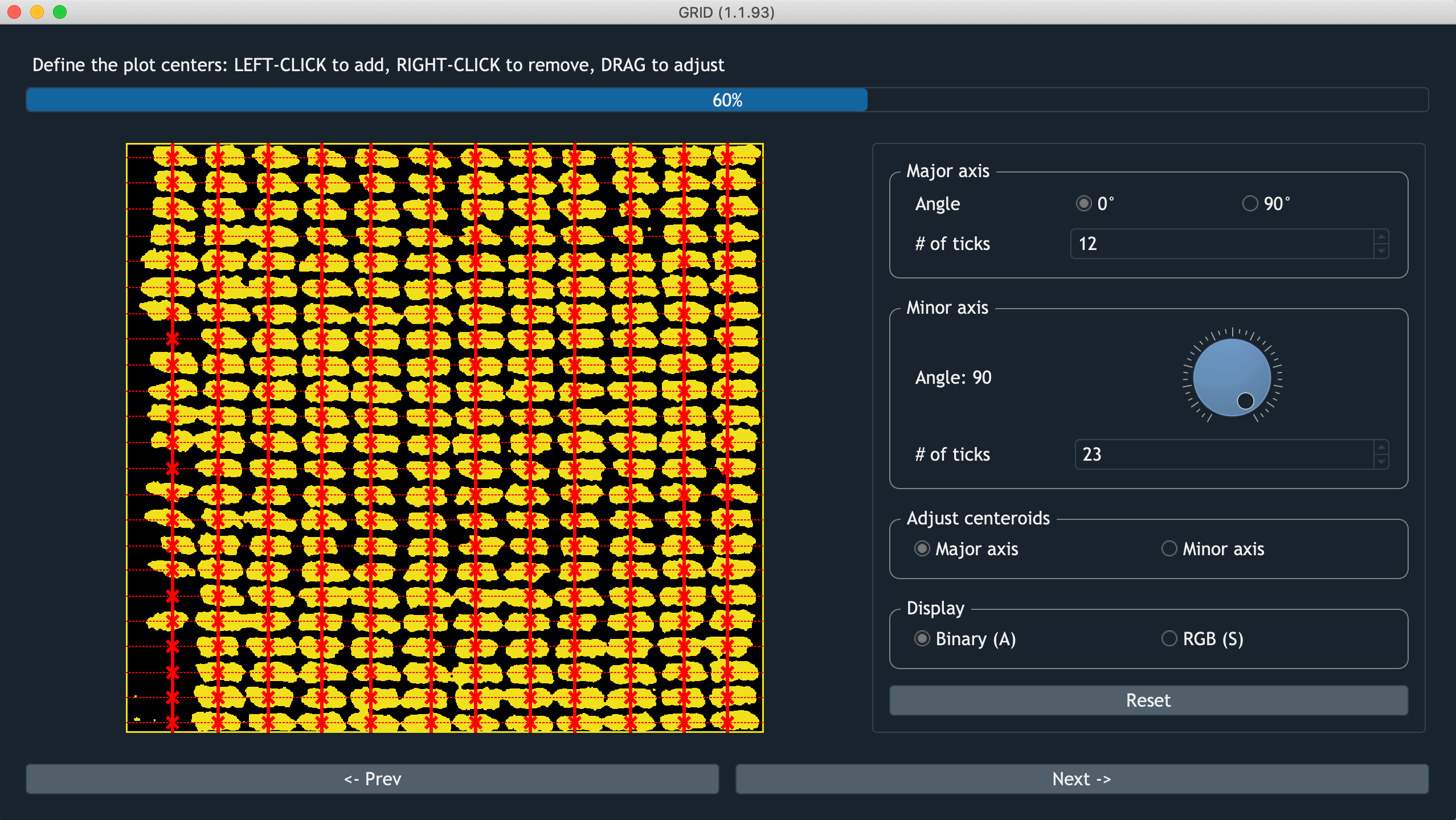
Screenshot of GRID searching centroids
After defining POI, GRID will detect the plot centroids automatically by fitting a major axis and a minor axis to the field layout. The interactions of two axes are the detected centroids. Users can furhter adjust the axes or centroids if needed.
Major axis
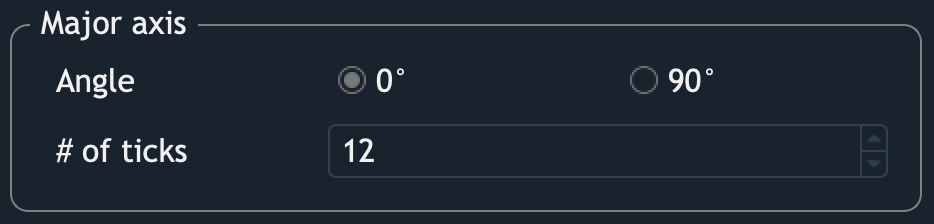
GRID required one axis of the field layout to be either vertial (0°) or horizontal (90°). And this axis in GRID is defined as the major axis.
- Angle
Check 0° to set the major axis in the vertical direction, and 90° for the horizontal direction.
- # of ticks
Specify how many lines of plots follow the direction of the major axis.
Minor axis
The other axis to fit the layout is called the minor axis. This axis can be any angle that can fit the layout the best.
- Angle
Rotate the spinner to specify an angle between the minor axis and a vertical line.
- # of ticks
Same usage as one in the major axis.
Centroid adjustment

This section allows users to adjust the position of each axis. The checked axis will be highlighted by a thicker red line compared to the other axis. Following actions are available on the highlighted axis:
- Move
Left-click and drag on any lines to move.
- Add
Left-click on an area not occupied by any line.
- Delete
Right-click on a line you want to delete